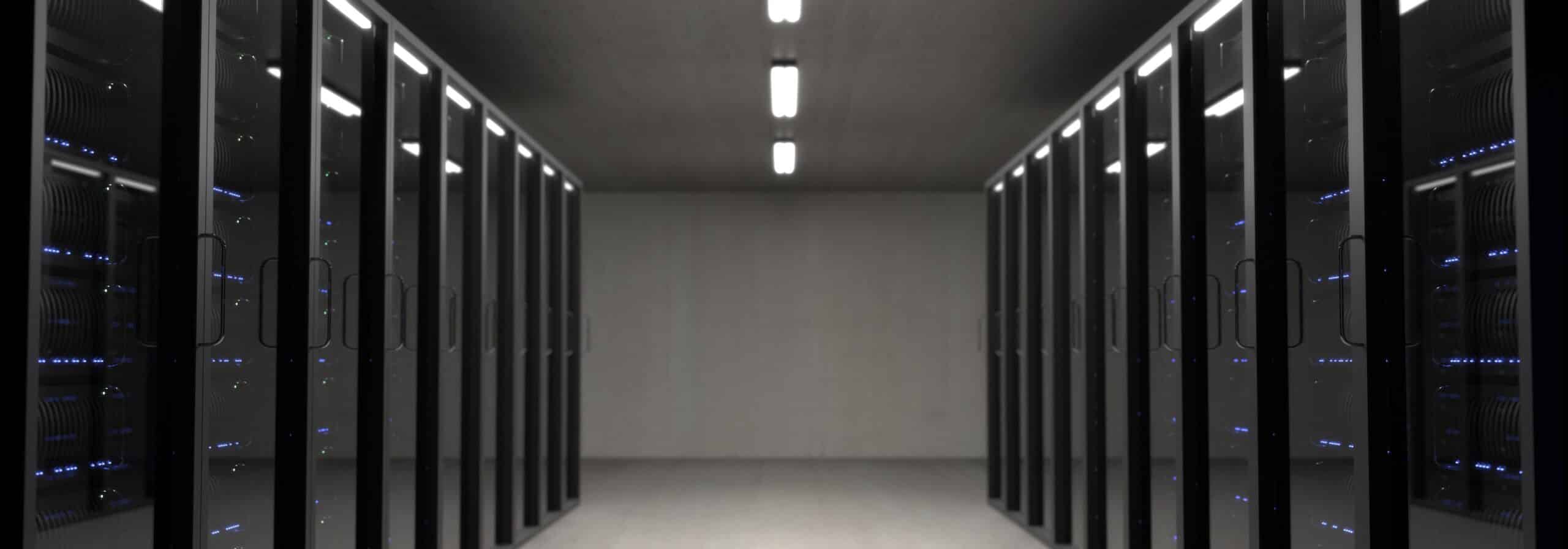Figuring out how to organize digital files in a way that’s logical and secure can be a challenge. In fact, many people make crucial mistakes when organizing digital files, which results in important documents getting lost or even deleted.
The good news is that keeping your digital files organized logically doesn’t have to be difficult. Anyone can reduce their digital clutter by setting up a file structure, utilizing digital tools, and finding an approach that suits their personal style.
To help you get started with organizing your digital documents and files in a way that’s convenient for you, let’s look at the essential steps you should go through. But first, let’s understand why file organization and utilizing cloud storage are important, as well as what are the main principles you should follow.
Why is Organizing Your Digital Files Important?
The organization of digital files is important for both individuals and businesses. It’s what ensures that when you need to access information, work-related files, or applications, you can quickly find them without having to sort through countless unnecessary files that waste precious time.
But what can good digital filing practices offer? Let’s explore some of the main benefits you can enjoy when you develop an effective file structure.
Save Space
Whether you’re storing school documents, music files, or data for work, you will probably notice just how quickly your electronic files start taking up a lot of space in your hard drive. And if you don’t have a functional method for organizing your digital files, figuring out what you can remove and finding unwanted documents you could delete is not an easy task.
However, if you develop a system for managing electronic documents, you will always know where to find personal or business documents through a logical folder structure, enabling you to easily clear up space on a regular basis.
Find What You Need
Another significant benefit of having a documents folder system you can rely on is the agility to quickly find the relevant file you need at that time.
With a structured system based on document and file names, as well as a digital file organization system based on hierarchical rules, you will not have any issues gaining quick access to specific files sorted by project, date, or any other relevant variables.
Security
Finally, when you use a reliable digital file organizing system, you can ensure your most important documents will be protected from getting lost or damaged.
You can utilize cloud backup solutions like ElephantDrive and set up top-level folders that will automatically back up to the cloud. That way, even if your computer’s hard drive would get damaged, you would still have your most important personal and business files safely backed up using cloud-based storage.
Main Principles of Organizing Your Digital Storage
Just as with any plan, the important thing is to have a set of underlying principles that guide your process.
Here are a few of the principles you should take into account.
No Files on the Desktop
One of the most common signs of an unorganized computer is the presence of documents and various files on the desktop.
If your desktop is covered in random files, that means you probably don’t have a method for keeping them stored in their proper place.
To combat this, make it a rule to immediately categorize all of your electronic documents and files into their folders based on the document type.
Utilize Sub-Folders
As you start organizing your digital files, you will quickly notice that having a single folder for an entire category is not enough if you want to maintain order.
Instead, you should have a hierarchical structure of sub-folders that allow you to find the right place for miscellaneous files. This way, you’ll not only know where to place each file but will also have an easier time finding the specific documents you need.
Regularly Delete Unused Files
The only way to ensure that you don’t get lost in your documents is to perform regular inventory and delete the files that you no longer need.
Even if you keep things organized, you want to maintain a focus on current projects and either archive or delete anything that you won’t use again.
Set Up a Cloud Backup
Finally, to ensure that you never lose your wedding photos or other vital documents, it’s crucial to set up a reliable backup system that will keep your data safe.
Most people opt for cloud storage solutions, which can be a convenient way to add a layer of protection for your most important documents, pictures, videos, and other types of files. If you want more immediate access to your files in the cloud, you can also combine NAS devices with cloud backup to gain the best of both worlds in terms of private and public data storage.
How to Organize Digital Files: Essential Steps
Now that we went through some of the key principles of organizing your digital files, it’s time to put them into action.
Below, you’ll find a proven step-by-step process that you can follow to go from a cluttered and messy desktop to a clean, organized, and efficient digital file management system.
Evaluate Your Current Situation
To make improvements, it’s important to clearly establish where you are now. And that means looking at what type of files and folders you have right now, as well as how you store things on the cloud (if you use a service like Google Drive).
Start making a list of the different file types that you have, with the most important ones you need regularly at the top. Then, divide them further into potential sub-folders and try to come up with a system that makes sense in your situation.
Delete Anything That You Don’t Need
As mentioned before, a big part of decluttering your computer is deleting files and folders you don’t need.
As you start recognizing the most important documents on your computer, delete any documents, files, applications, or anything else that you find is outdated, irrelevant, or won’t be needed again.
Start Creating Folders
Now that you have a rough idea of where you want different files to go, you can start creating a system of folders and subfolders that will allow you to categorize every file and document on your computer.
This is a good time to also set up a cloud backup storage plan that will automatically back up your documents. You can even use a full-service combination of a NAS device together with the cloud for maximum convenience and protection for your data.
Bottom Line
Organizing your digital files can seem like an overwhelming task. But the good news is that once you break down the process into actionable steps, figuring out how to organize digital files becomes much easier.
With the strategies and principles listed above, you should develop a process that ensures you’ll always know how to quickly find a specific file on your computer.