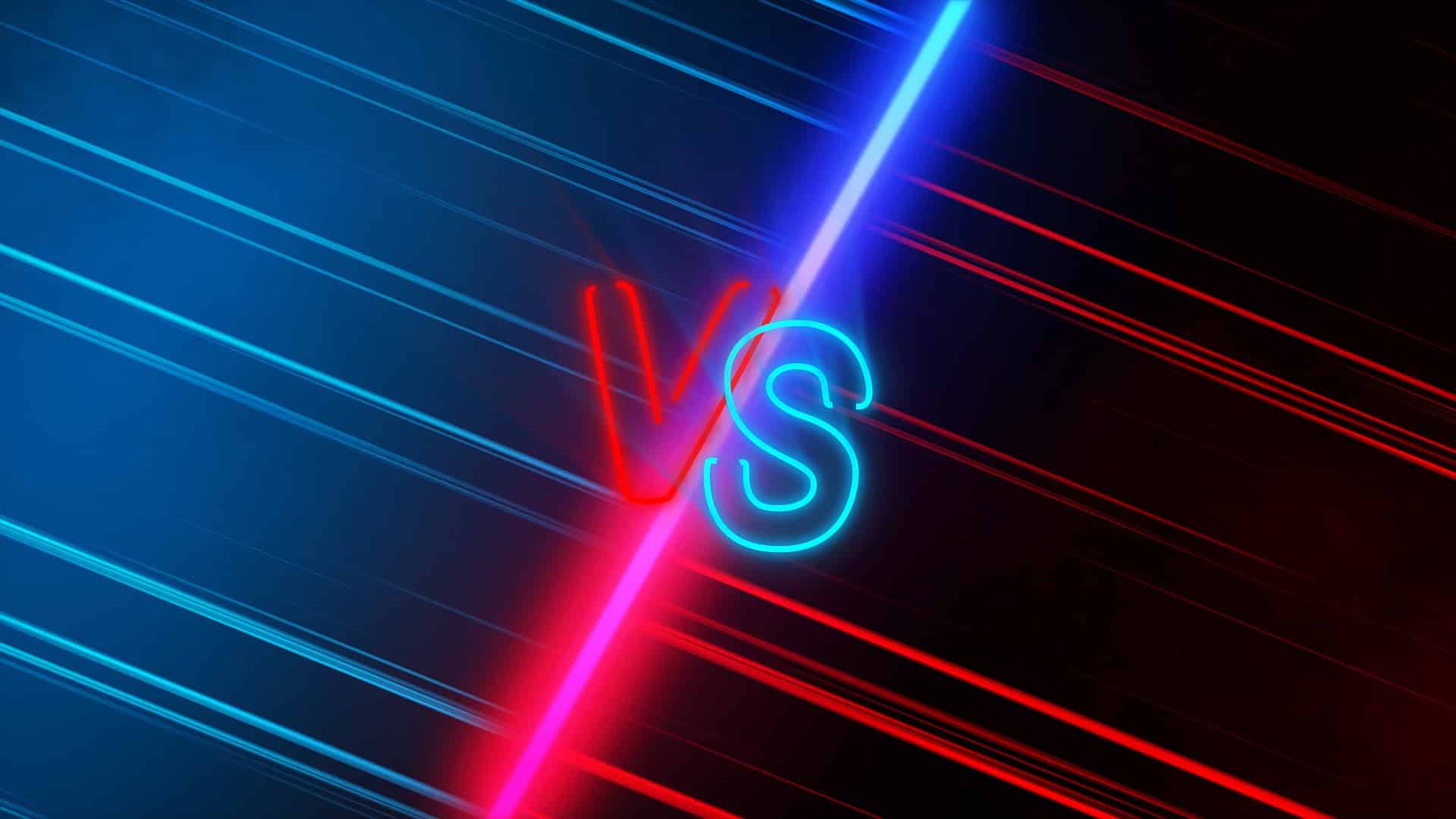Even though data protection is a serious topic, this concept is still confusing for a number of people. However, seeing as how 60% of businesses that suffer a data loss event close down within six months, they need to educate themselves on the proper ways they can protect their data.
If you’re looking for the best way to protect your business, look no further than data backup solutions. Backing up your data is a great way to ensure all of your invaluable files and information stay secure.
But that’s only true if you choose the best backup software.
How Backup Software Works
Even though it doesn’t seem that way at first glance, backup software is actually a pretty simple concept to understand. When you use data backup, you are storing your individual files on a different server such as a NAS, an external drive, a cloud storage service, a USB drive, or a rewritable disk.
If you want to take backups seriously, you need to do continuous backups. The best backup software solutions allow you to schedule scans of your hard drive regularly to detect any new file versions or changed files. You can do this daily, weekly, monthly, or even by the hour.
When choosing what types of backup you want to perform, there are three options to choose between:
- Full backups. A complete backup that copies all of the data you selected in its entirety, and this is usually the initial backup. However, the backup speed isn’t optimal when doing full backups and it usually takes a while to back up all of the data from a device as this is a comprehensive backup.
- Incremental backups. Saving system resources by backing up the changes made in the previous version of the files since the last incremental backup.
- Differential backups. Only backing up the data that wasn’t saved or copied during the previous full backup.
If you want to do something more than simply copying your files, you can perform something that is known as a disk image backup. This disk backup copies your entire hard drive and it’s more secure as it allows you to retrieve your entire system in the case of a hard drive failure.
There are also two additional ways to back up your data. You can do it online with a backup tool or locally. Online data backup services are typically more popular, especially among businesses.
This is because they securely send your data over the internet, encrypt it, and save it on remote file servers and virtual machines far from the original location. Cloud backup software that provides online storage and offsite backup is always a good choice.
However, don’t confuse cloud storage with data backup because backup software does more than just store your data and files. Cloud backup options are the best of both worlds and are very popular in the backup industry.
Why You Should Use Backup Software
Data backup solutions do more than just protect your files. They give you ease of mind and allow for continued business success and uninterrupted operations.
Here are just some of the reasons why you should use backup software:
- Instant access to your files. When you choose the best backup software for your business, especially if it’s cloud-based backup, you can access your backup files from anywhere in a matter of seconds.
- Additional anti-virus protection. Computer viruses can bring a lot of problems, and while you should always use anti-virus software, you need an additional layer of protection in the form of regular backups.
- Protecting your data against power failures. A power failure that damages hard drives can happen at any time. Regularly backing up your data to protect it is a necessity if you don’t want to worry about the effects of power failures. This is also the case if the hard drive fails for any reason and you’re in need of a file backup.
- Operating system failure recovery. OS failures are one of the most common causes of computer crashes. If you don’t want to lose your data this way, be consistent when backing it up.
Key Features to Look For in Backup Software
When deciding between different data backup solutions, you need to look at the advanced features they offer. That is the only way you can find the best backup software for your business.
If you don’t know what those backup features are, here are some notable features and advanced options to keep an eye out for.
Scheduled backups
When it comes to data and file backup, the first thing you need to check is how well the software you chose can perform the main function it was created for.
You need to know if the software has scheduling options that allow you to simply choose when you want to have your data backed up and allow the automatic backup to do its job. Just make sure you do this on a regular basis to keep your files safe.
Reliable data security
Since data is as precious as it is, you don’t want to entrust it to a software solution that doesn’t go the extra mile to protect your data. Statistics show that in the second quarter of 2022, internet users worldwide saw approximately 52 million data breaches, and you need to make sure that doesn’t happen to you.
Even for basic backup needs, look for advanced features such as:
- Password-based file protection
- System access restrictions
- Two-factor authentication
- Backup copy encryption
Speedy recovery options
Downtime can be extremely expensive for businesses, and it’s in your best interest to make sure you have the shortest downtimes possible. In other words, in the case of data loss or disaster, you need to have your data back as quickly as possible.
The best backup software providers should offer you flexible and quick recovery options and allow you to recover all important data almost instantly with a fast backup process. Ideally, you should have the option of a one-click backup.
Cloud integration
Nowadays, it’s impossible to escape cloud storage solutions due to their popularity, and there is a good reason for that. Using cloud storage is extremely smart both for businesses and the average user. Whether or not you should use a cloud backup solution isn’t even a question.
The backup software you choose needs to provide you with simple and easy cloud integration. If using network-attached storage, you need to start protecting your data in the cloud with a good and reliable cloud service.
Scalability
As a business owner, you’re probably hoping for growth and scalability. But as the business grows, so does the data it uses, which is why you need to think about scalability when choosing your backup solution. After all, backing up one single file is much different than doing it with thousands of backup files.
Third-party app support
Modern businesses use a variety of apps and tools for their day-to-day operations, and these apps harness a lot of data as well. Good backup software isn’t only going to protect your system and files and provide you with folder backup, but it’s also going to protect your third-party apps as well.
Summary
Data loss is one of the worst things that can happen to a modern business, and it’s a sad reality numerous businesses face daily. No matter how much protection you put on your device, the possibility of all of your data being compromised and lost always exists.
This is why you need good backup software that will give you peace of mind and assure you that no matter what happens, your data will be safe. And in case you’re using NAS, you will have a way to restore your data after a disaster.