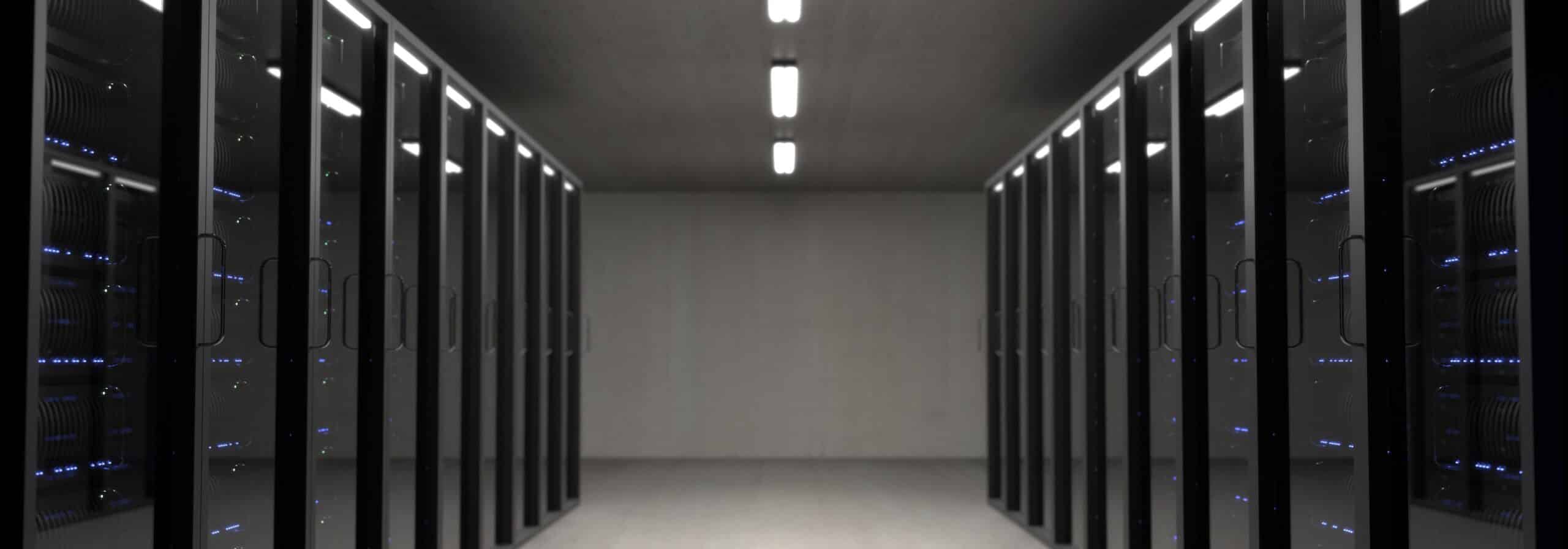Photographs are one of the most common ways we preserve precious memories. Back in the day, these memories were kept in photo albums or old boxes, but there’s a better way to ensure they stand the test of time now. If you’re looking for a way to preserve family photos, there’s no need to look further than the cloud.
Cloud storage is one of the most popular storage solutions and according to statistics, 100 zettabytes of data will be stored in the cloud by 2025. The cloud isn’t just for businesses and corporations, it’s also for everyday people with an internet connection who want to preserve their precious memories.
If you want to store your photos in the cloud, here are some tips you need to know.
Advantages of Storing Photos in the Cloud
You may be wondering, out of so many different storage options, why should you trust the cloud with something as precious as your photos? Here are some of the reasons why you should use cloud storage to keep your memories intact.
The cloud is really secure
If there’s one thing almost everyone knows about the cloud, it’s that it’s a safe and secure backup and storage solution. Millions of companies and individuals all around the world trust cloud storage solutions to keep their data safe, and there are multiple factors that ensure this safety.
Thanks to on-premise security, encryption, two-factor authentication, and safe passwords, data stored in the cloud is as safe as it can be.
But it’s important to realize that cyber security is a two-way street. Therefore, you need to learn how to protect your data in the cloud and not just trust your provider to handle all the security.
Ease of access for your stored images
Cloud storage solutions are built in such a way that they allow simple access to all of the image files you store on them, all from your provider’s app.
As an additional bonus, you can see your stored photos from any device as long as you have the right login details. This includes both computers and mobile devices as well as tablets.
Cloud storage solutions also come with an intuitive user interface that is easy to use and understand. So even if you’re not used to the cloud, you will get the hang of this type of online storage in no time.
Automatic synchronization
It can be easy to forget to upload pictures to the cloud. Whether it’s due to laziness or you simply have too many other things to think about, syncing all of your new photos to the cloud isn’t a task a lot of people do manually.
Luckily, most cloud storage providers offer automatic synchronization that you can just set and forget. Your photos will be synced and backed up on the cloud in real-time as frequently as you want without you having to do any work as long as you have an internet connection.
It’s important to note that when you’re creating a backup, the time it will take for you to back up photos will depend on your internet speed.
Data recovery
Modern technology is reliable most of the time, but devices can always crash, and in some cases, the data stored on these devices is lost forever. But not if you’re already storing the data on the cloud. In that case, you can simply recover all of the photos you lost from your cloud storage service.
How to Choose Cloud Photo Storage
There are seemingly countless cloud storage providers out there, and it can be hard to choose the one you want to use, especially if you don’t know much about the cloud.
Here are some of the key features you need to take into consideration when looking for cloud photo and video storage:
- Storage capacity. Unlike regular documents, images and videos require a larger file size limit. The first factor you need to take into consideration when choosing between cloud storage providers is the amount of space they offer. Before you choose a provider, make sure you know how much storage space you need and if you will require extra capacity.
- Different storage plans. Most storage providers offer freemium plans, but bear in mind that every basic plan comes with a storage limit. This might be enough for some people, but if you have different needs, you might need one of the paid plans. This is often the case for professional photographers who are using cloud storage, and they often opt for annual plans that come with additional features.
- Supported file formats. Not all cloud storage solutions support all file formats. For example, while most of them will be able to store JPEGs, it might be harder to find cloud photo storage services that can store image file types such as TIFFs or RAW files.
Best Ways to Store Digital Photos
Luckily, we live in an age where storing photos is easier than ever. People who want to preserve their memories have a plethora of different options to choose from. So let’s go through the best ways to store photos.
Cloud storage
There’s no doubt that storing any type of data on the cloud is the safest and most reliable option. When you use cloud storage solutions, you’re keeping your digital photos safe from physical damage and natural disasters.
Uploading photos to the cloud is very easy and you can choose from so many different online photo storage providers nowadays that it’s easy to find cloud services that fit your needs perfectly.
When you opt for this type of storage for photos, you can access your photos from anywhere and be confident that you will always have backups you can count on and even file sharing.
USB flash drive storage
While this is a bit of an outdated storage method, a lot of people still choose to store their digital photos on a USB hard drive. These drives are very convenient and nowadays it’s easy to find one that has a lot of storage space.
One of the biggest reasons why people opt for USB flash drive storage is because the drive itself is very compact and can be used for long-term storage. However, this method isn’t ideal because USB drives can easily be lost or damaged, or they can malfunction and erase all of the data you stored in them.
External hard drives
Hard drives that are found in laptops and PCs can be damaged in various ways, which is why a lot of people choose to store their important data on external hard drives. These drives are a magnetic storage system that is seen as a reliable external and internal portable storage unit.
While they can store large amounts of data, their biggest flaw is that they are very susceptible to physical damage. Unlike the cloud that stores your photos even when your device is damaged or compromised, an external hard drive will lose all of your data if it’s damaged.
Backup and recovery software
Backup and recovery software works in a similar way as the cloud but the entire point of this software is, as the name suggests, to back up your data and allow you to recover it when needed. This type of software comes with automatic backups and is good for long-term storage.
But unlike the cloud, you will have to install this software on your device or system which makes it a bigger hassle. And another way cloud services are the better choice is that it gives you full visibility of all of your photos from any device, unlike backup software which is only accessible on the device you installed it on.
Secure digital cards
Secure digital cards, better known as SD cards or memory cards, have been around for a while now. They are rectangular-shaped tiny disks that fit into electronic devices and are often seen in smartphones. SD cards come in all sizes, they can store vast amounts of data, and they’re a great option for both photo and video storage.
These cards are popular due to their portability and compactness, but they also come with their own flaws. They have a limited lifespan and since they’re so small they’re also easy to misplace or damage. Moreover, they aren’t the best way to store photos for those who need long-term photo storage services.
Final Thoughts
Our parents and grandparents had no other choice than to store their photographs the old-fashioned way, but luckily those times have passed. We sometimes forget how lucky we are to be living in modern times when technology can help us with just about anything, and that includes storage for photos.
Choosing cloud photo storage is one of the best things you can do for your precious memories. No matter what happens, you will know that everything you store in the cloud is safe and protected. So do the smart thing and ensure you never lose your photos again by using a cloud storage service.