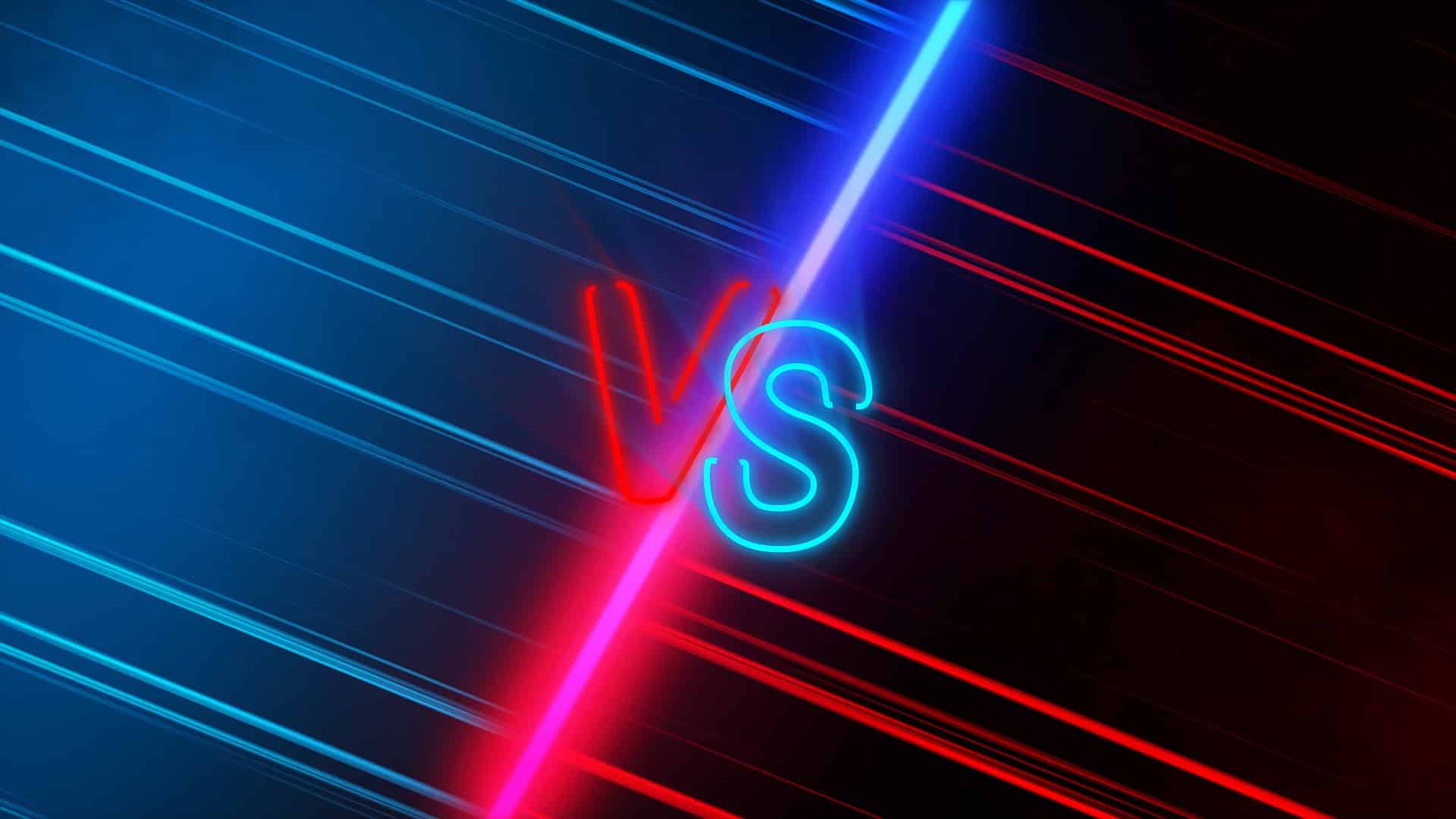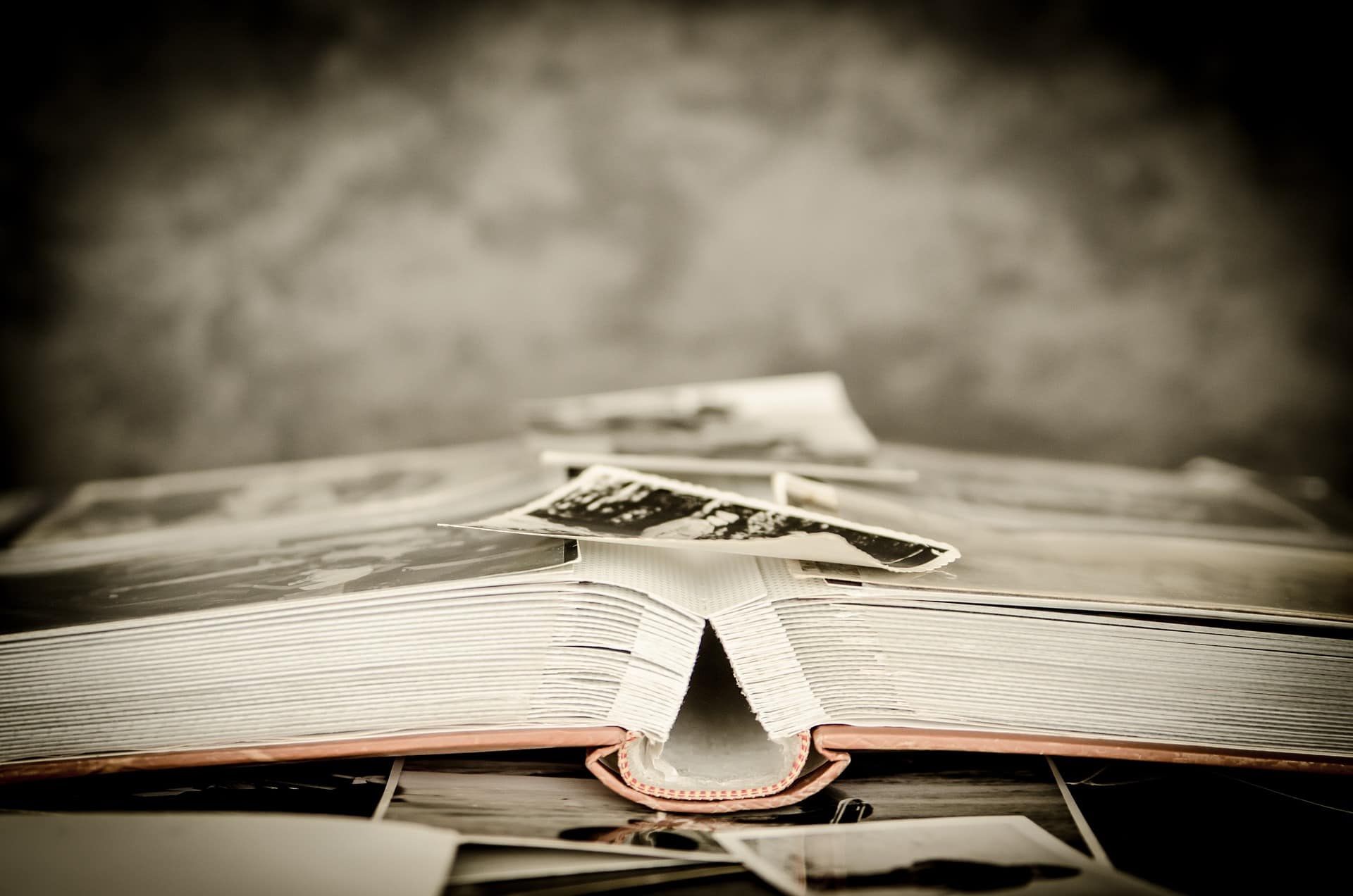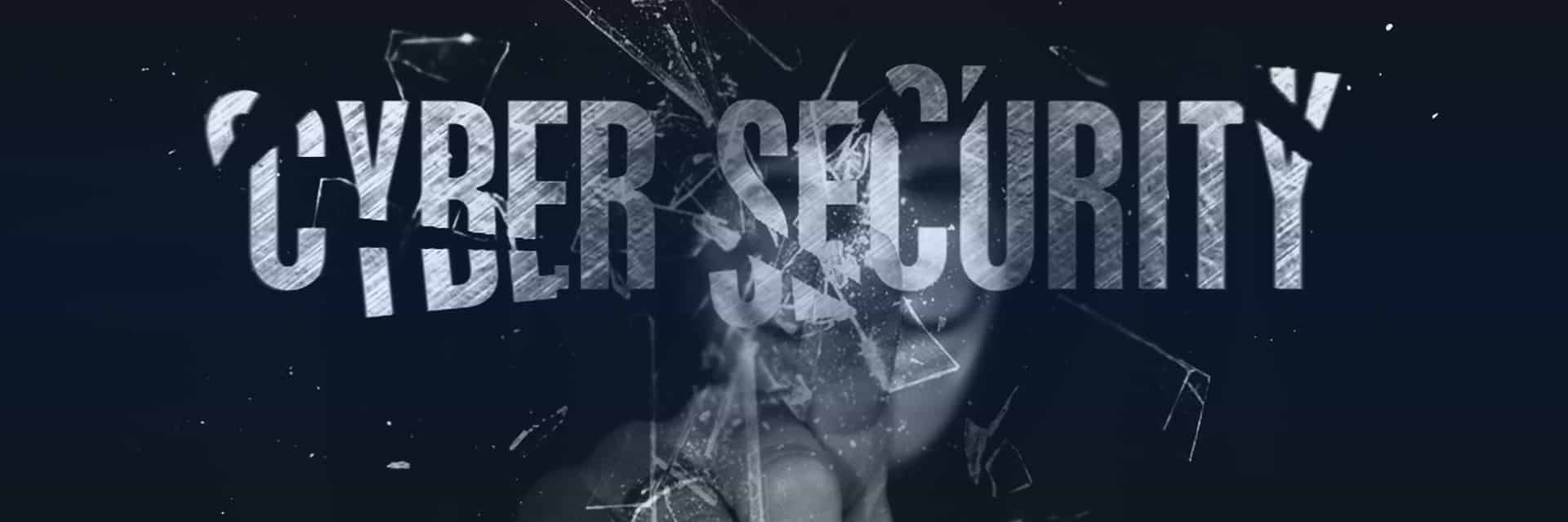You’ve probably heard the age-old adage about not placing “all your eggs in one basket.” These words of wisdom, however cliched they may be, ring especially true when protecting your wedding photos. As a wedding photographer, one of the most critical parts of your job is protecting the images and memories you capture.
Everyone knows that a wedding is one of the most important days in our lives. And after a year or more of planning, the actual day goes by in a flash, making capturing the memories even more important. But capturing the wedding photos is only step one; you also have to have a plan in place to protect them from destruction or damage.
Luckily, we have put together this handy guide for wedding photographers to learn how never to lose wedding photos. But, before we get into how to protect your wedding photos, let’s talk about what could happen to them and why you need a protection plan.
How Do Wedding Photos Get Damaged Or Destroyed?
No one wants to think about this, but sadly many things could happen to damage or destroy your wedding photos. And we want to ensure you’re prepared so it doesn’t happen to you.
Wedding Photos Ruined By Photographer
Wedding photographers are passionate about their work, but they are human, and bad things can happen. We’re sure these things are not intentional, but losing or damaging your wedding photos will undoubtedly be catastrophic to the newlyweds.
As a photographer, you must be aware that your actions, or lack of, can cause detrimental damage to your client’s wedding images. But, with the proper preparation, planning, and storage, you can be almost certain it won’t happen to any of your pictures.
Here Are A Few Things That Can Destroy Your Wedding Pictures
- Corrupt CF Card
- Water Damage
- Corrupt Hard Drive
- Lost or Stolen
- Fire Damage
- Database Transfer Fail
- Accidentally Deleted
- Attacked by Virus
A photographer’s company might be severely harmed by a failing memory card or external hard disk. Clients lose the priceless moments captured on film, while photographers lose their reputation and cash. Any of these things would be a wedding photographer’s nightmare, but thankfully there are some steps you can take.
Follow this five-step method to safely back up your files and keep your photography business moving forward.
Here are some best practices you should use.
Use Cameras With Dual Card Slots
If you’re hired to shoot an event, whether it’s for a business client, a wedding, or even a newborn, you should use a professional camera with twin memory card slots. After photographing an event, the last thing you want to tell your customer is that you lost part or all of the photographs due to a corrupt memory card. When you record onto two cards simultaneously, you get an instant backup.
At this level of redundancy, you’ll avoid having that awkward chat with the client whose memories have just been erased.
Upload Wedding Images To Cloud Storage (like ElephantDrive!)
When backing up files, having a well-organized workflow is essential. Back up your files to the cloud as soon as you return from a shoot! To protect them, you must keep your wedding images in a safe and secure digital storage space, such as ElephantDrive’s cloud storage.
This reduces the chances of losing data in the event of a natural disaster, device failure, or, worst of all, having your hardware stolen. In addition, if a device is lost or stolen, files can be deleted from the device but stored safely in the cloud.
Keep Your Primary & Secondary Memory Cards Separate
We suggest that after each shoot, you place your primary and secondary memory cards in separate places. Keeping all of your cards in one area may seem more convenient and practical, but it increases the risk of losing them if something happens.
Each shooter should have a minimum of two cards if you and the other shooters use cameras with multiple card slots. Make sets with one card from each shooter and arrange them in various bags to be preserved in different places.
You could, for example, take one set home and keep the other in your studio, or you could take one set to your house and the other to the house of your second shooter.
Deliver Files To The Couple Before Deleting Archives
Before deleting your image archive, if at all possible, provide your images to your client using your favorite online proofing method. Even so, when deciding whether to wipe off your storage or archive your photographs indefinitely, keep the following in mind.
When compared to having a client come at a later date to request photos and get nothing but an apology, the cost of keeping your images is negligible. In addition, a Cloud-based storage system like ElephantDrive allows you to free up space on your computer or laptop while maintaining access to them.
Wedding photos are works of art that chronicle one of the most significant occasions in our life. Despite their thinness and small size, the prints and digital files are packed with meaning.
It’s more important than ever to be able to save and store your images quickly. And ElephantDrive is the greatest spot to do it. ElephantDrive, unlike other cloud storage services, focuses on long-term storage. As a result, we guarantee that your photographs will never fade or lose resolution over time. You may not realize it, but most cloud services compress images and videos, which might deteriorate over time; you’ll never have to worry about that with us.
Trust us; for the minimal cost associated with ElephantDrive’s Cloud storage, it will save you millions of hours of stress and anguish of what could happen to the priceless images you capture.