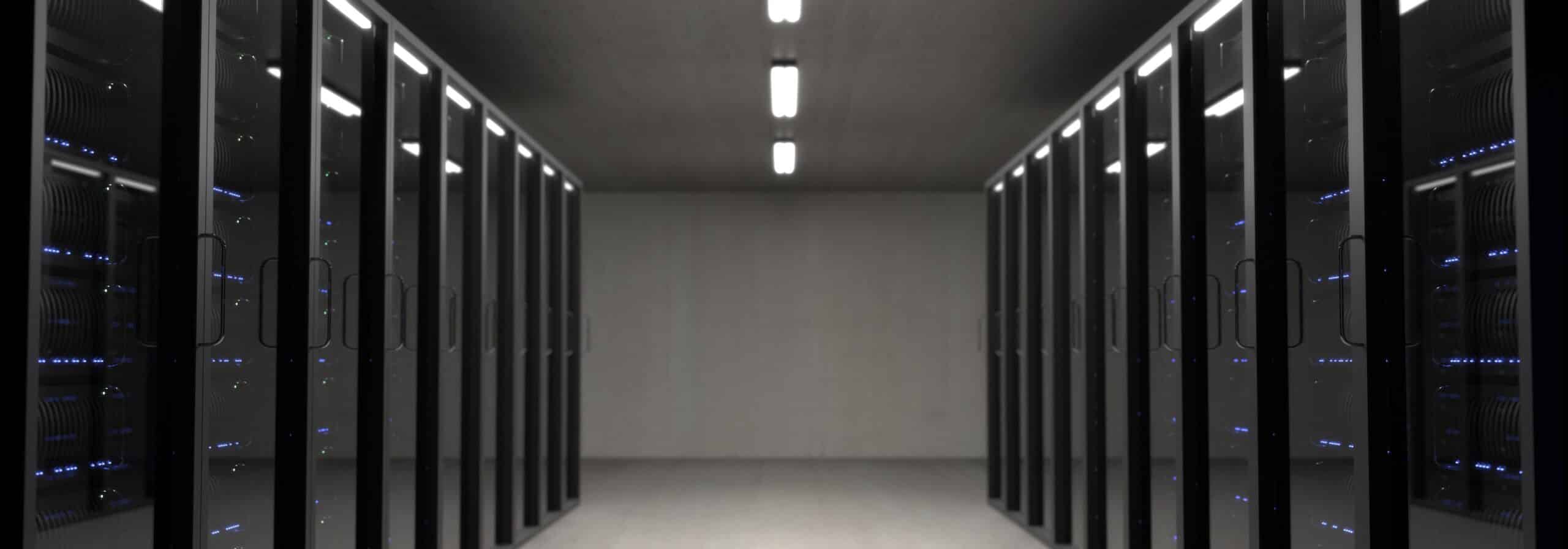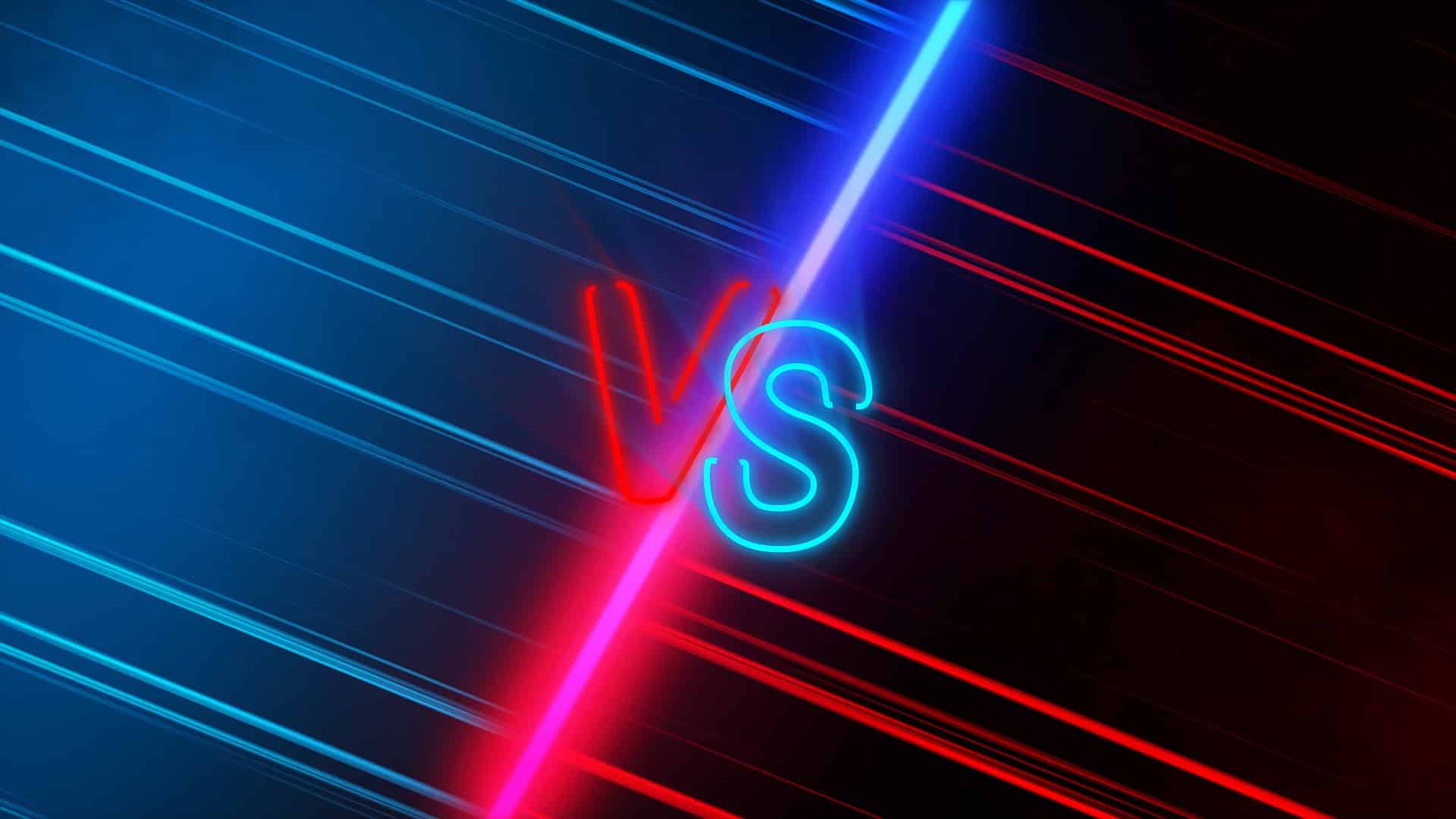Storage is more important now than ever before mostly because companies and individuals keep producing large amounts of data. In fact, around 2.5 quintillion bytes worth of data is generated each day, which is more than ever before in history.
Data is important for everyone, but especially for businesses since their entire operations depend on data in various forms. So it’s natural that they would want to find safe and secure ways to store that data and have easy access to it. And that’s where network attached storage comes into play.
But what is NAS storage and why is it so important?
What Is a Network Attached Storage?
By the network attached storage definition, NAS is a file-level storage architecture and its main purpose is to ensure that the data stored in it is more accessible to the user’s networked devices. As long as a network user or client is authorized for it, they can store and retrieve data from a NAS central location.
To make it a bit simpler, you can see NAS as a setup in which storage is exposed to a single container or a group of them, and this determines the storage volumes. All NAS devices are incredibly scalable and flexible, which means you can always add additional storage.
You can see NAS as a private cloud backup service just for your company that comes with its own management, security, and fault-tolerant capabilities. It makes data continually accessible and allows for simple collaboration.
Additionally, it’s more affordable than the cloud, and seeing as how global cloud infrastructure spending is projected to reach $118 billion by 2025, it can be a real money saver for you. NAS costs less than a cloud provider would charge and it works much better than a public cloud.
Apart from NAS, there are two other storage architectures, which are direct-attached storage (DAS) and storage area networks (SAN).
Why Is It Important?
If you understand why NAS protocols are important, it’s going to be much clearer why you should use them as your main storage solution. It doesn’t matter if you’re a small company or a big corporation, NAS can be of great use to you.
NAS provides you with central file storage and access
When your company uses NAS, your employees can access the files stored in it from anywhere, regardless if they’re working at the office or from home. This is because NAS provides you with centralized file storage.
Simple setup and usage
Network attached storage NAS devices were designed to be very simple to set up and use, so you won’t have to go through hours of tedious setup and a complicated learning curve.
Cloud backup
Your NAS device will provide you with an affordable backup solution that acts just as a cloud backup for both PC and mobile devices. NAS and the cloud are a match made in heaven, and if you know how to find the best cloud backup for your NAS, you will have the best of both worlds.
NAS reduces your hardware costs while saving storage space
If you choose to use NAS for file storage, you don’t have to invest in large and expensive hard drives for your company’s computers because you won’t have a need for a lot of internal storage. This will save you a lot of money on hardware, but it will also save space and won’t require too much power consumption.
NAS devices come in various sizes but none of them is too big. So you won’t have to worry about where you will store them. And as an added bonus, they’re portable and easy to move. You can think of it like a flash drive but with a much larger drive capacity that can also work as cloud-based file storage.
NAS Use Cases
The main purpose of NAS is to allow users to share data and collaborate on projects more effectively and it’s best for teams that require remote access to files for whatever reason. It’s also meant for backup and if you’re interested in our services in this field, take a look at this guide on how to use ElephantDrive NAS backup.
However, NAS can also be used for:
- Hosting messaging application
- Archiving data and using it as a safety net for disaster recovery
- Hosting open-source and server-based applications
- Hosting messaging applications
- Testing and developing web applications or server-side applications
It’s also important to mention that NAS also has a lot of use cases for everyday people in their homes. If you’re looking for private NAS usage, it can do the following:
- Manage smart devices and security systems
- Develop, create, and test personal websites
- Manage torrent files and IoT components
- Host personal cloud servers
What Are NAS Components?
As we already explained, NAS devices are fundamentally dedicated storage servers for businesses and individuals looking for storage that can be supported through network access.
A NAS device needs to have the following components.
Central processing unit
A central processing unit, better known as a CPU, is the heart of every NAS device. Its purpose is to run the NAS OS, handle user access, read and write data, and integrate with the cloud if it was designed to do so.
Of course, every server or computer needs to have a CPU. However, NAS devices require specialized central processing units that are high-performing and don’t have a high power consumption.
Network interface
If you’re working with a smaller NAS device, you’re using something that was designed for single users or desktop devices and is intended to have direct computer network connectivity. This can be a Wi-Fi internet connection or connectivity through USB ports.
But all NAS devices that are intended for business use and come with data sharing and file serving need to have a physical network connection, usually in the form of a connection via an ethernet port. This network interface is often seen as part of the hardware suite of the NAS.
Physical storage
A NAS device couldn’t perform its main purpose without its storage capacity, and that comes in the form of physical storage, usually hard drives. This external drive can be a traditional SSD or HDD, or alternately different non-volatile storage devices that support a combination of different storage options.
Storage volumes differ from one NAS drive to another, but it’s always expandable so you can be sure that your network attached storage grows with your company.
Operating system
The operating system in a NAS device has the same function as it does on a conventional computer – to organize and manage its hardware and provide storage availability. A simple NAS device doesn’t require a specific OS, but more sophisticated and complicated devices do.
How Does It Work?
There are three main aspects you need to understand if you want to grasp how NAS works. These are its hardware, software, and protocols.
NAS hardware has preconfigured software installed on it and it’s known as a NAS box, NAS server, NAS unit, or NAS head. The hardware is nothing but a server that contains drivers or a storage disk, RAM, and processors.
As for the software, this is where we can see the true difference between a general-purpose server and NAS. The software used for NAS is deployed on a lightweight OS and is usually embedded in the hardware. And the main purpose of this software is to send and receive data storage and data sharing requests.
Finally, we need to talk about data transfer protocols, which allow for sending data between multiple devices. You access these protocols through a switch, and thanks to these data transfer protocols, you can access the files on another computer.
Even though networks can run multiple different protocols, two are the most important for any network: the transmission control protocol (TCP) and the internet protocol (IP). TCP combines data into pockets and then sends them through the IP.
The files that are transferred tough these protocols can be formatted as Network File Systems (NFS), Server Message Blocks (SMB), or Apple Filing Protocol (AFP).
Summary
Do you need additional storage for your organization or even just for yourself? If you do, you should consider something that makes file sharing easy, allows for remote access, and has excellent network storage capabilities. In other words, you need to get yourself a NAS device.
Network attached storage devices are rising in popularity for multiple reasons. So if you want your own personal cloud server and something that allows connected users to collaborate easily, the choice should be obvious.